A Beginners Guide That Will Help You Lead in 2020 Via A Shopify App

December 26 , 2019 Posted by Admin
Website development can be quite a daunting task, especially if you have no experience with what piece of the puzzle fits where. Sometimes, the thought of needing to learn too many technologies and nuances can create a great deal of confusion in people. However, hands-on experience with a web development platform can make the sophisticated process more exciting. Similarly, developing applications on Shopify or any other framework follows the same aspects.
However, taking Shopify into context, a retailer who wants to promote his products and create brand recognition with maximum efficiency is likely to succeed professionally or financially. The guidelines given below will help any beginner develop a Shopify application.
Shopify API
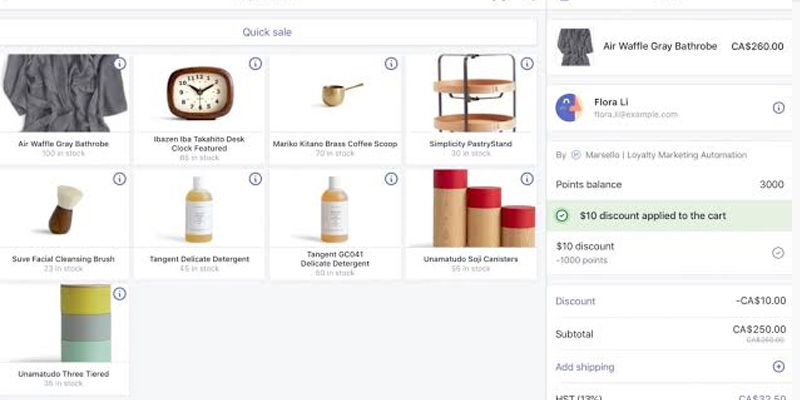
The most powerful and imperative tool following the Shopify app-building process is the Shopify API itself. Shopify offers access to any shop’s products, even abandoned carts, to get the most resources to get the best Shopify development experience. If developers or any other users want to access a shop’s products, they can use the Shopify link, which has a structure of its domain and attached JSON file to get the requested information. As long as the products are available on the given page, the link is openly accessible. However, if a person wants information on customers’ orders, then authentication is needed that is located under the admin namespace. Some gems to interact with the Shopify API are Shopify API and Shopify app, respectively.
Webhooks
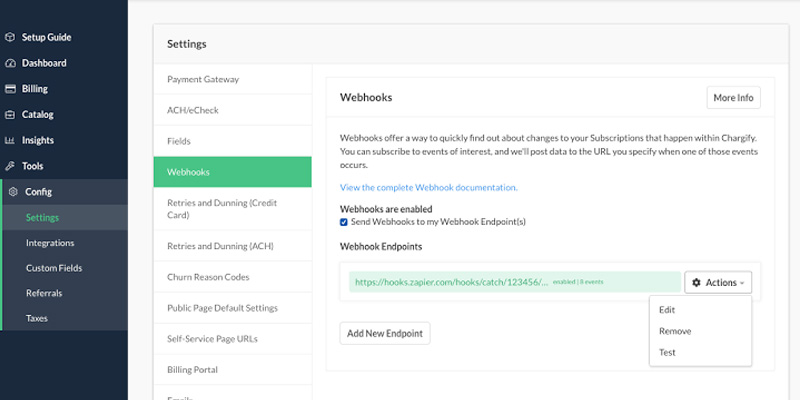
Shopify is a request-loaded system that can be a little complex for beginners. Shopify offers a notification push mechanism called webhooks that alarms developers about any changes made on the server side. So, if someone wants to know the changes made, subscribe to the appropriate webhooks. As soon as the product gets updated, Shopify will immediately effectively send a callback with all the pertinent information about that product. This makes it a convenient mechanism that allows integration with Shopify’s ecosystem. Moreover, building a Shopify app doesn’t make our Shopify app development services super effective.
Shopify API Call Limitservices/web-app-development/
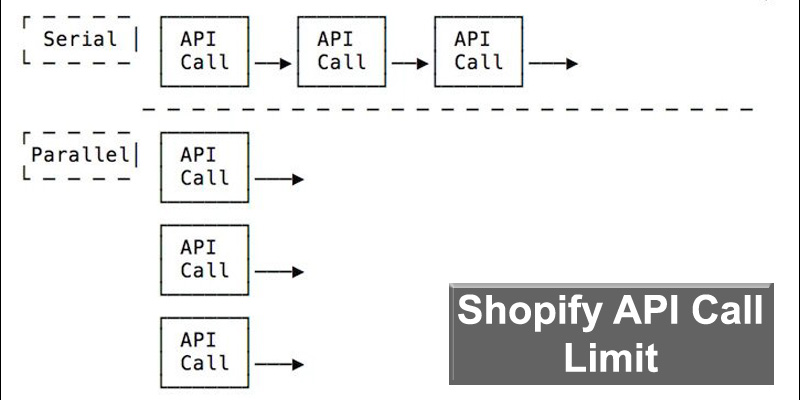
When dealing with processing heaps of data, such as retrieving products from many shops, concurrency becomes prevalent. Developers would want to manage thread processing speed but suddenly find out they have sent too many requests simultaneously. To counter this problem, the sidekiq gem is installed as a Shopify instance to handle the frequency of running background tasks and by setting the request calling service to 2 seconds per shop as specified by the Shopify API, requiring a 0.5-second gap between requests.
Database STORING
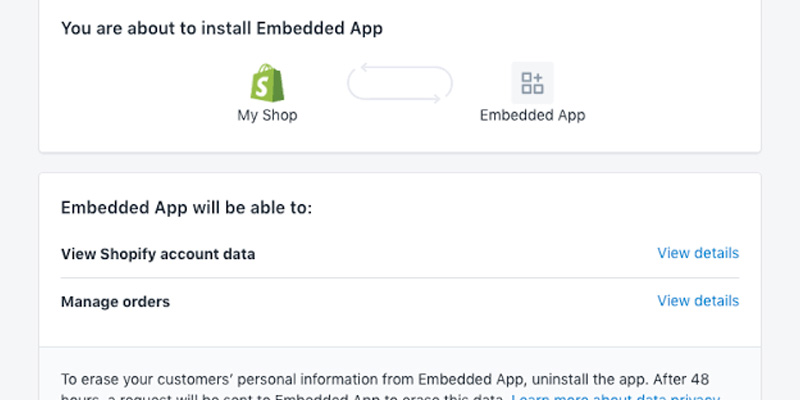
The simplistic way of working with Shopify data is by sending API requests for the required information. However, if you would like to retrieve the relevant information, such as all orders of a specific shop, then 1 API call won’t do the trick. The point is the maximum number of requests is 250. So, if a particular shop has orders amounting to thousands, then many API requests will need to be made just to gather the data. Moreover, analyzing and assessing these bulky orders can be a daunting task, being quite a time-consuming and inefficient way to do so. Shopify developers import all the needed data into a single storage base and subscribe to the appropriate webhooks to keep data up to date.
Local Host Tunneling

Testing applications in the developing phase can be troublesome in some cases because Shopify can’t return callbacks to the localhost: 3000 address. To make it work, a tunnel is created with an attached legitimate domain name. To handle the traffic, it is installed into the command line, allowing Shopify to send callbacks to this valid hosting address successfully. The localhost:3000, not a public address, requires app authorization to allow an HTTP address. It is necessary to install in the command-line interface to create a secure tunnel from your local machine.
Testing Orders

There would be multiple use cases that app development companies would want to test in facilitating payment gateways or ordering products online. What if budget constraints exist that obstruct developers from testing all of their use cases? Shopify allows testing of payment gateways and test orders. So, for instance, if you want to make a test order, the bogus gateway can be selected to initiate payment like your credit card provider. When proceeding with the order, just entering one as the credit card number will allow application testing.
Concluding, these are some of the basic terminologies that beginners need to be aware of when proceeding with Shopify application development. Some mid-level concepts, such as managing environments, uptown CSS, and other frameworks that constitute the effective development of e-commerce applications, plus how to deploy applications on Heroku, are something to be learned later on once laying down hands-on Shopify’s basic elements.
Also Read: 7 Best Platforms for Low-Code App Development in 2020
Services

We at App Development Pros, a renowned mobile app development company, are like superheroes of the smartphone app world! We provide digital opportunities in the mobile app design form and help you turn fantastic ideas into powerful mobile apps for your business needs. Our top-notch app development services build the perfect mobile applications for your needs by working closely with you, making us one of the USA's best mobile app development companies.
2025 (c) App Development Pros - Privacy Policy - All Rights Reserved



































Leave a Reply